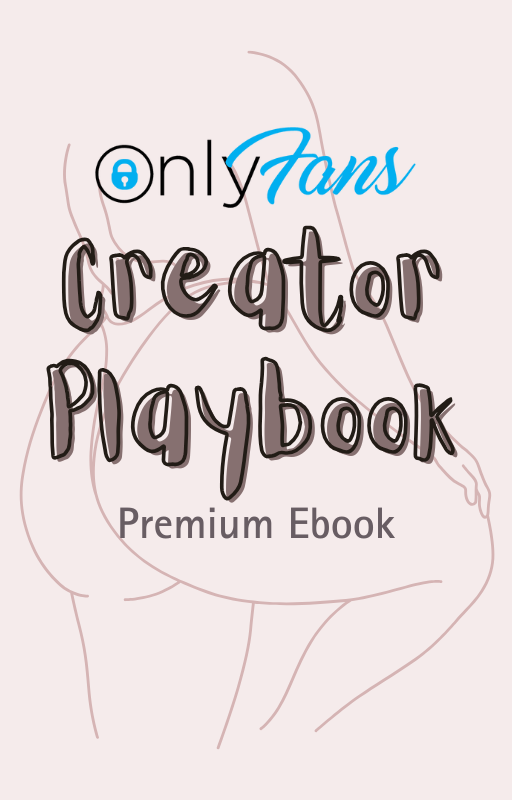Being a content creator isn’t just snapping cute pics or going live on a whim — it’s running a full-on business. Whether you're managing your own brand or helping others shine (like we do at PeachnPerky), the right tools can save time, boost quality, and help you grow faster. Here are 5 must-haves we swear by for running a smooth, professional content operation.
1. Canva Pro – For Eye-Catching Graphics & Branding
Canva Pro is your all-in-one design studio. Whether you're watermarking spicy photos, creating promo posts, or designing your tip menu, Canva makes it easy to stay on-brand without needing a graphic design degree. Use your brand colors, fonts, and templates to keep your visuals not just pretty, but professional.
- Why we love it:
- Drag-and-drop simplicity
- Magic Resize for quick format changes
- Content planner to schedule visuals
- Background remover (Pro feature)
Peachy Tip: Create a branded template pack to keep things cohesive and quick to update.
2. OF Scheduler / Buffer – For Stress-Free Content Scheduling
Posting every day doesn’t mean you have to be online every day. Tools like OnlyFans Scheduler (for OF creators) or Buffer (for socials) let you pre-plan and auto-post content, freeing you up to focus on engaging with fans or creating your next set.
(OnlyFans Scheduler is built into the platform for most creators — or you can try a third-party tool like Later or Buffer for social media.)
- Why we love it:
- Saves time
- Keeps your posting consistent
- Allows for batching content in advance
Peachy Tip: Schedule in themed content days like “Throwback Thursday” or “DM Me Friday” to keep things fresh and easy to plan.
3. Google Workspace / Dropbox – For Content Organization
Cloud storage isn’t sexy, but losing your content definitely isn’t either. Tools like Google Drive and Dropbox help you safely store, organize, and share your photos, videos, contracts, and collab folders.
- Why we love it:
- Easy file sharing with assistants or managers
- Safe backups in case of phone loss or account bans
- Built-in access control and collaboration features
Peachy Tip: Create folders by month or shoot type to keep things organized (and easy to find when you need to repost something golden).
4. Trello / Notion – For Content Planning & Collaboration
Don’t underestimate the power of a good content calendar. Trello and Notion are great for planning your posts, tracking collabs, mapping out ideas, and keeping your brand vision organized.
Trello is great for visual task boards, while Notion offers more flexibility for content wikis or databases.
- Why we love it:
- Drag-and-drop task boards
- Calendar views for mapping your posts
- Easily shareable with your team or manager
Peachy Tip: Use a board for each platform so you can plan and track what’s going out where, and when.
5. BranditScan – For DCMA Takedowns & Copyright Protection
Your content is your product — protect it. BranditScan scans the web for stolen uploads of your work and helps you issue fast takedowns. It’s a must-have for anyone serious about keeping their brand safe.
- Why we love it:
- Automated scans of popular sites
- Easy takedown request system
- Great for spicy creators with growing fanbases
Peachy Tip: Add this to your monthly checklist and sleep a little easier knowing your content isn’t floating where it shouldn’t be.
Final Thoughts
Being a creator means wearing a lot of hats — artist, manager, marketer, tech support. But with the right tools in your kit, you can ditch the chaos and focus on what you do best: creating amazing content and building connections.
If you’re feeling overwhelmed or want help setting these up, that’s where we come in. PeachnPerky offers support with everything from content scheduling to brand protection.
👉 Need help? Let’s chat — we’ll get you peachy and professional in no time.